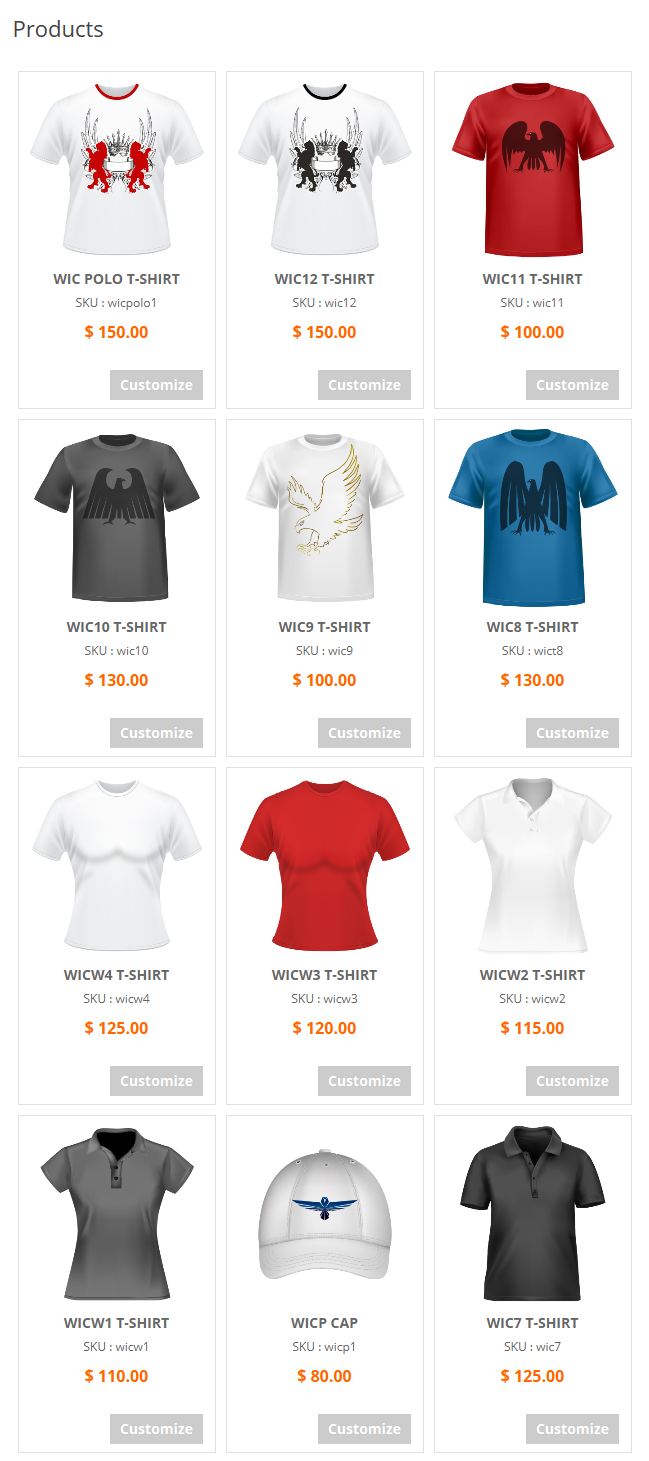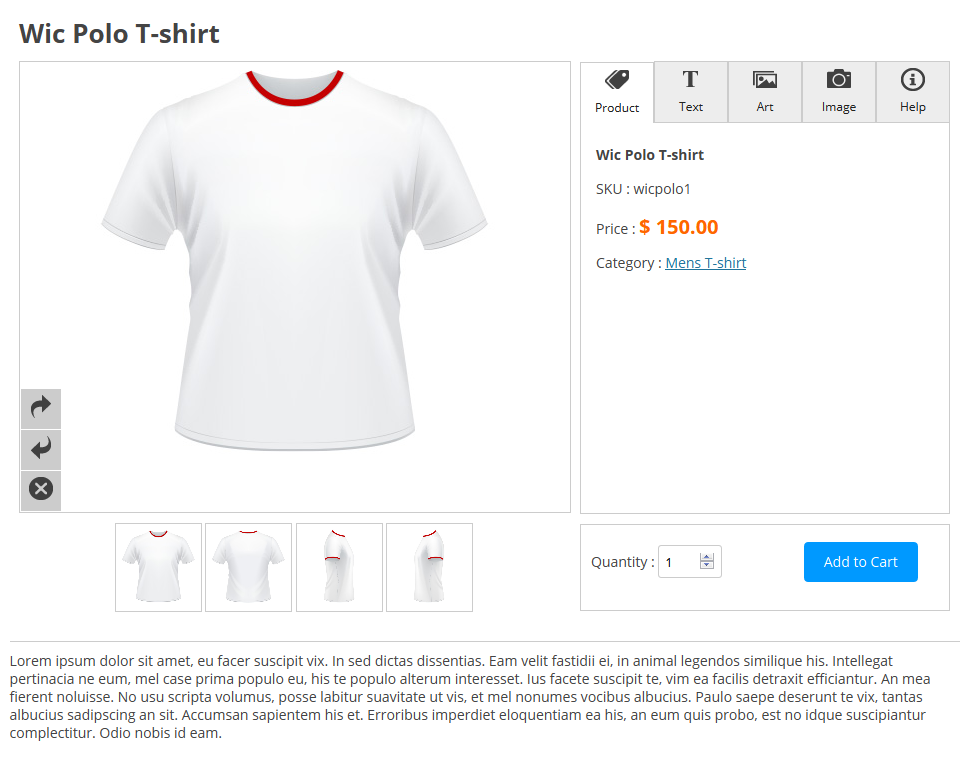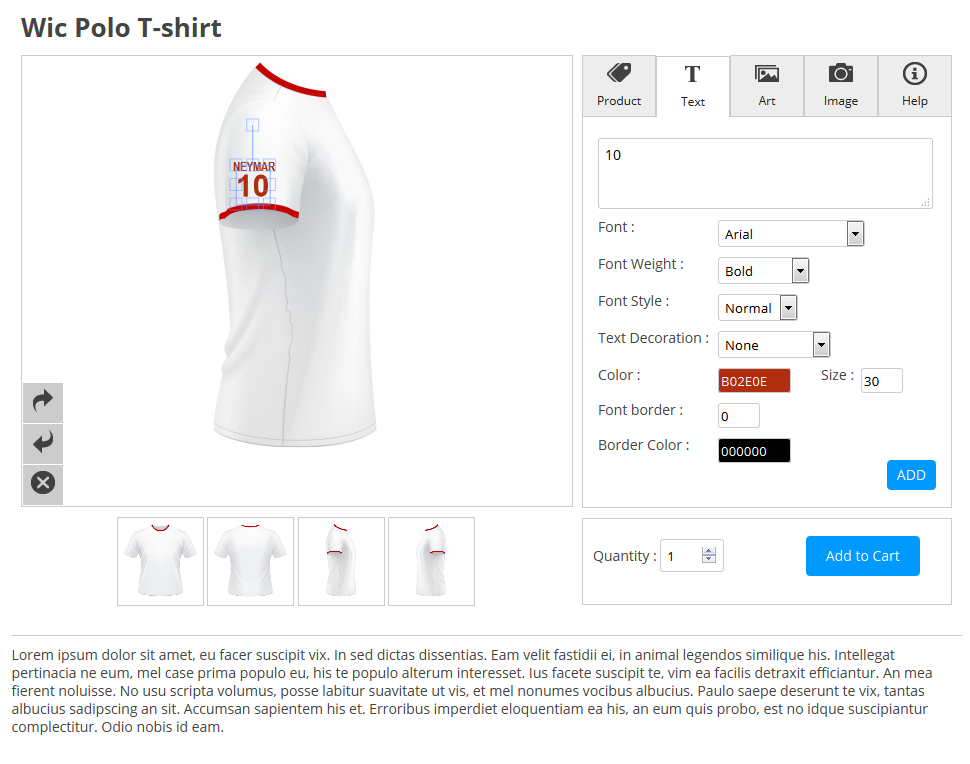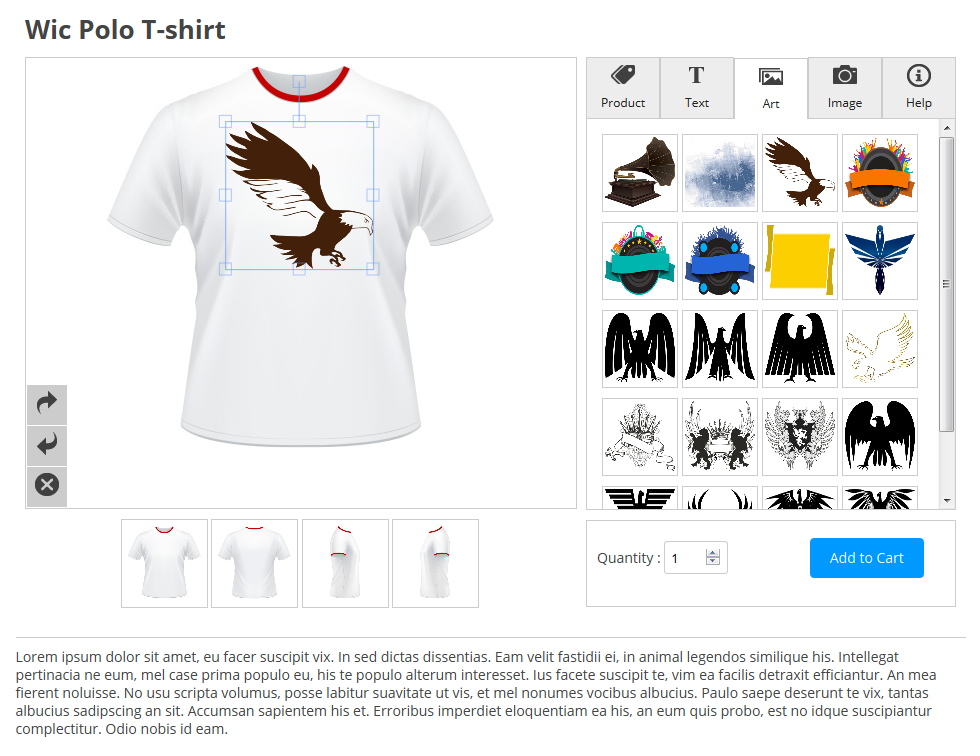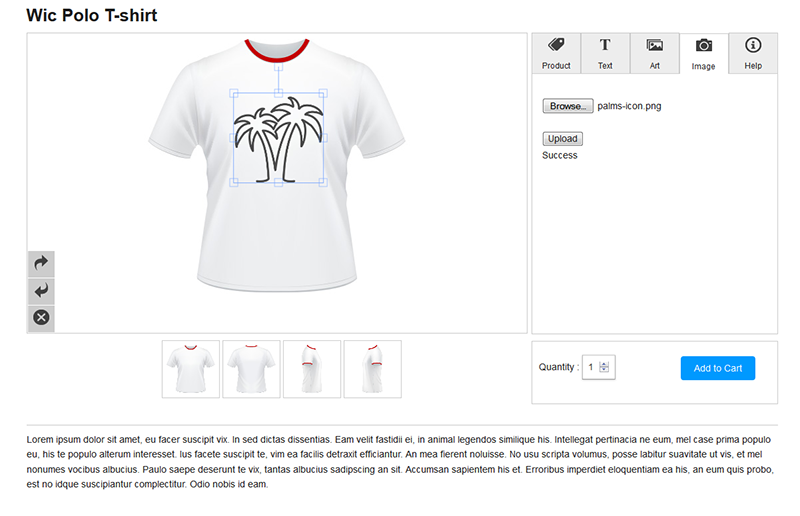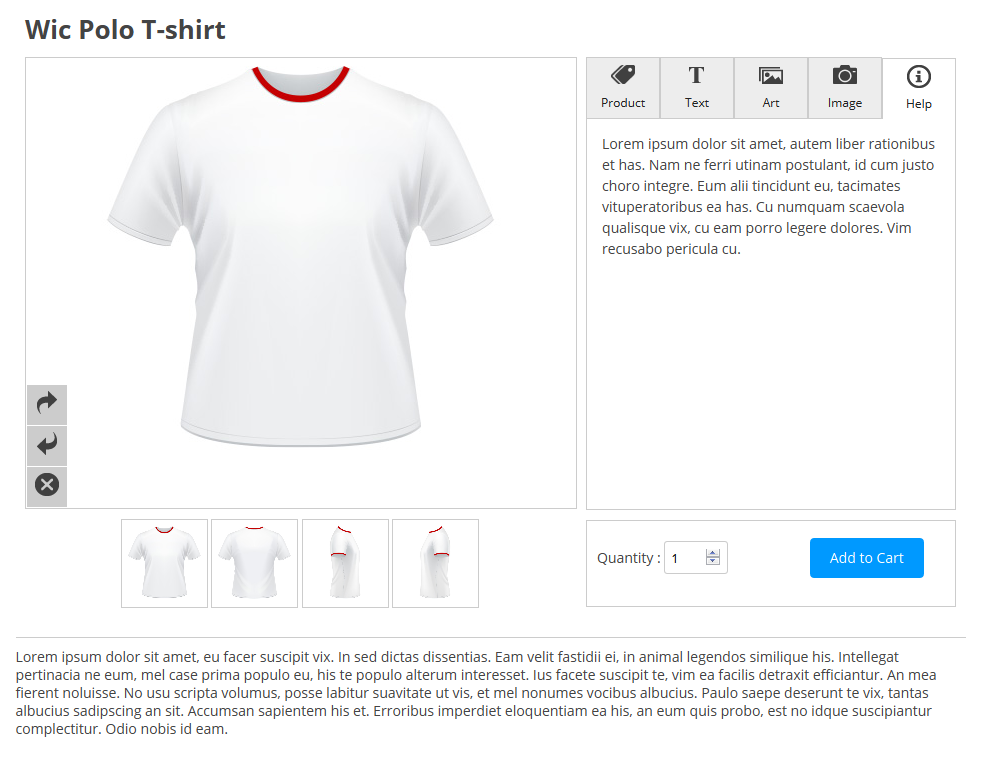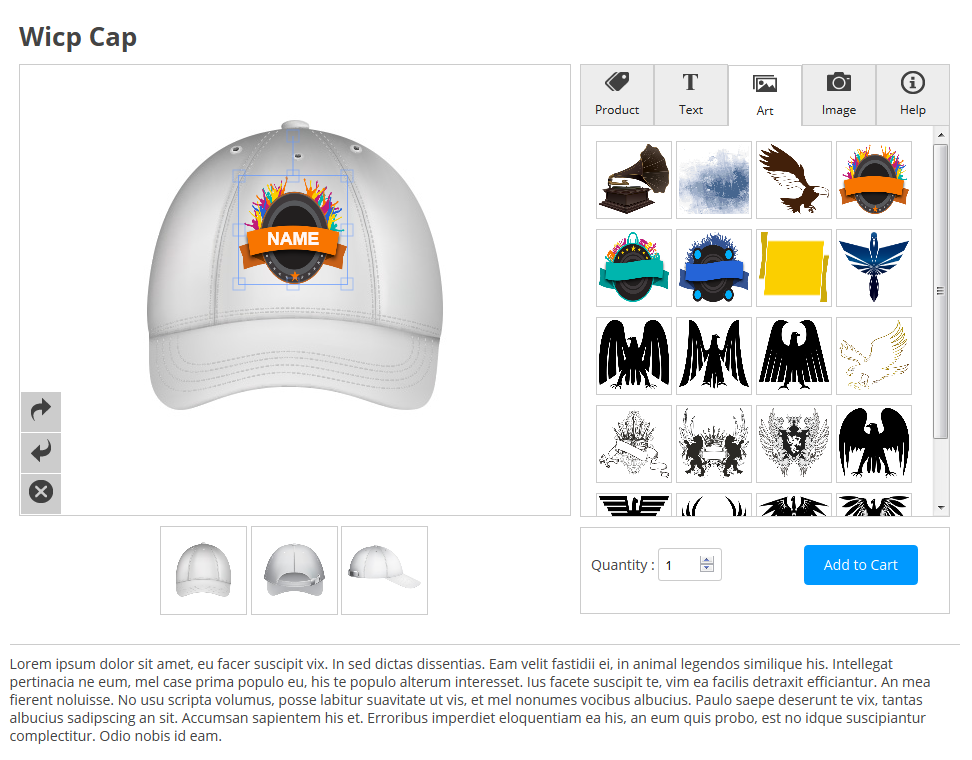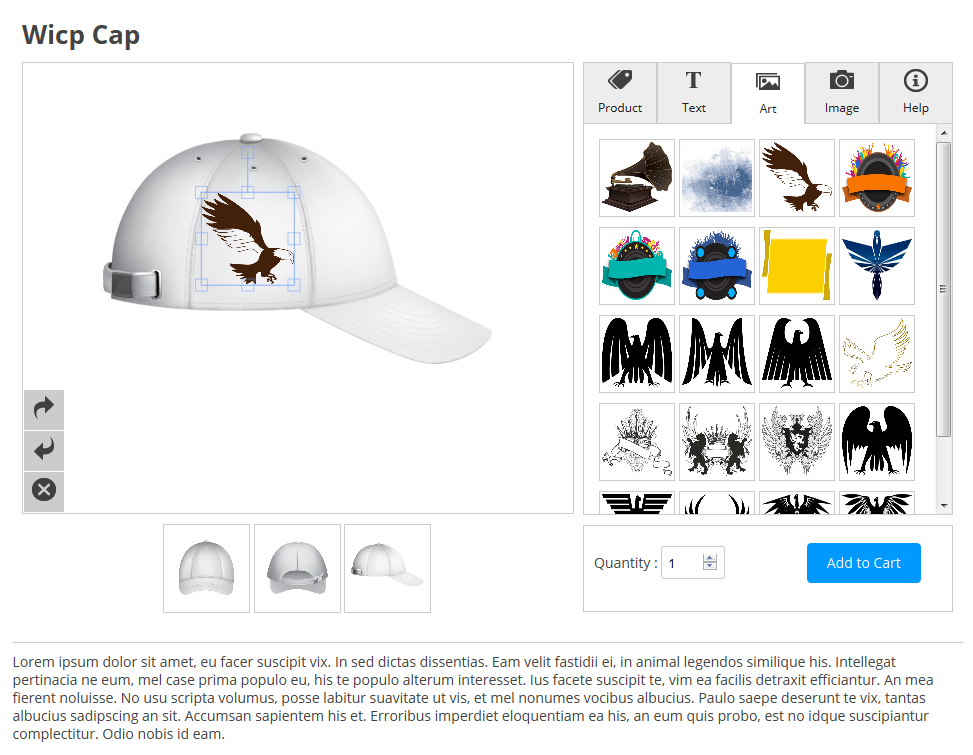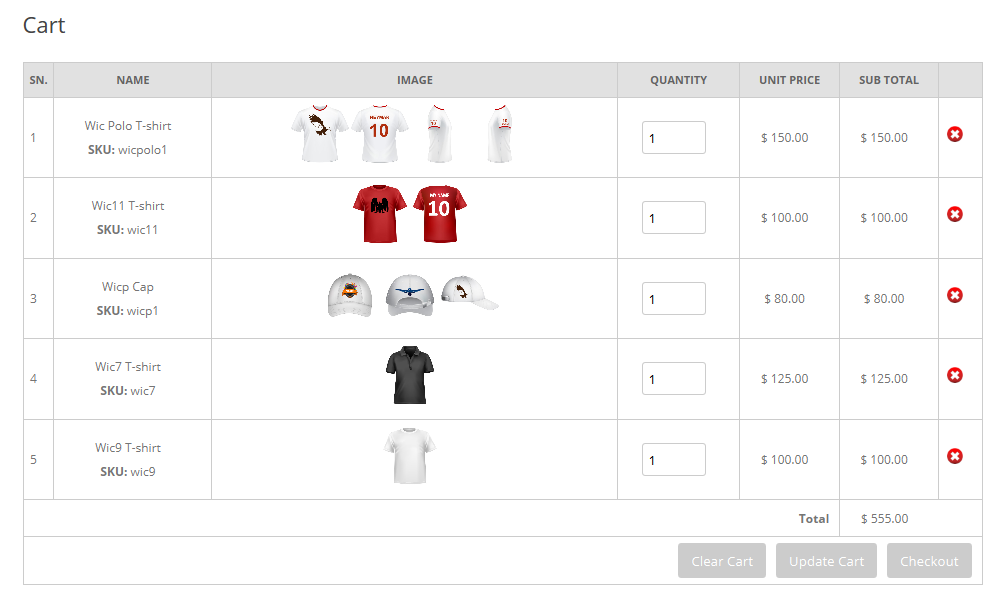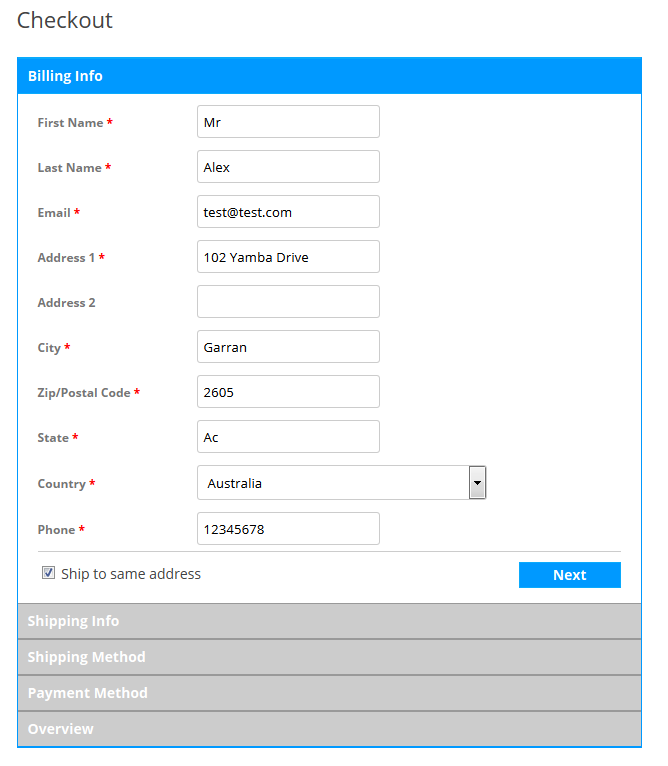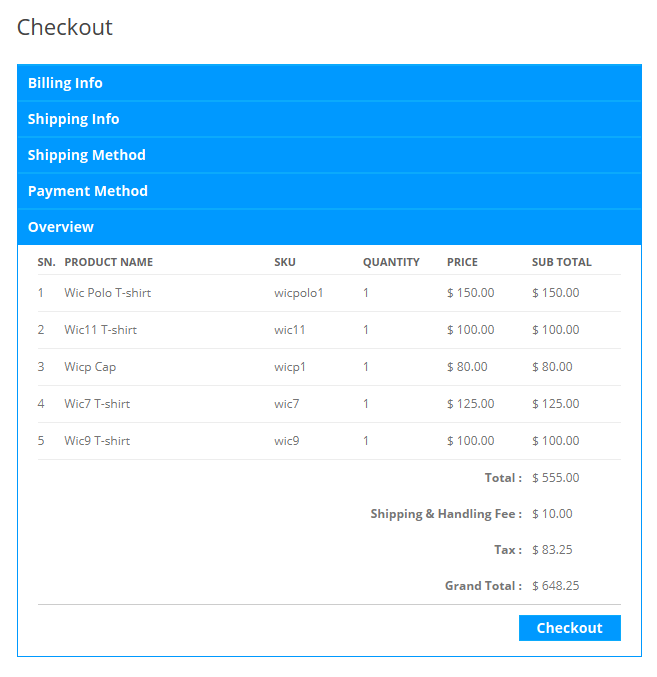WP iCommerce
wordpress interactive commerce
WP iCommerce is a complete ecommerce solution with built-in Products Custom Design facility. It has almost all features of ecommerce plugin.
WP iCommerce is simple but powerful and professional e-commerce plugin for WordPress. It provides a secure shopping cart with payment system for your WordPress website.
Design Products
If you are interested in design related issue, WP iCommerce is the best e-commerce solution you need for your WordPress e-store. WP iCommerce gives you the ability to set up shop, take orders and make money in right away.
WP iCommerce is the easiest way to design your products; flexible designed and helps you set up an ecommerce store in a few minutes. It’s easy to maintain and configure with many options.
Specialty
It has User friendly interface that helps you to add product easily, PayPal and Manual payment integration, fully extendable, Manage orders, run promotions, tax calculations, provide multiple shopping options to your customers.
The admin area of WP iCommerce is simple to use for add products and design. The plugin is fully customizable using custom CSS, compatible with WordPress, shopping cart and checkout pages amongst other features.
Who Creates
WP iCommerce is a professional WordPress e-commerce plugin built by web developers with years of experience developing e-commerce solutions for big companies.
The plugin offers all the features
Front-end Features:
- Shoppers can upload their own ClipArt/Design/Image/Logo to print on product while shopping.
- Add any Text or Clip-Art on the product and place or move at any position of the product.
- Change Font, Font Weight, Font Style, Text Decoration, Text Color, Size, Font Border, Border Color etc.
- Can select multiple images/logos from the existing logo/images to put on the product.
- Drag, Resize, Top, Bottom and Move the Text or Logo.
- Shoppers can add to cart the product with Quantity from here.
- Shows product design preview after Add to Cart.
Admin Features:
- Add any product with four types of image upload facility.
- Category wise product adding.
- Product design preview is available in admin order details option.
- Add multiple logos with category from admin panel.
- Set products per page.
- Multiple payment gateways
- Multiple shipping methods
- Tax calculation
Other Features:
- Fully extendable
- Easy to set up and use
- Secure and highly customizable
- A Glib support community
- And so much more!
Installation Process
- Download the plugin.
- Unzip the file “wpicommerce.zip” and upload the folder to the “/wp-content/plugins/” directory.
- Activate the plugin from “Plugins” menu in WordPress Admin.
- Now Go to Products > Add New then enter product title, product description, category, price, featured image, product images and so on.
- Create product category from Category > Add New Category.
- Set the General Settings, Payment System and Shipping Method from Products > Settings option.
- Add Logo and Logo Category from Logo > Add New.
- Now design from frontend.